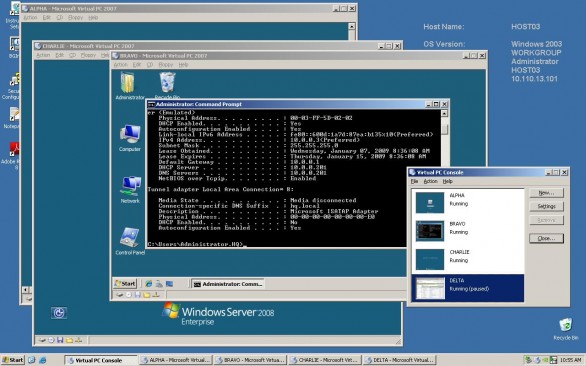
Services are memory resident programs that normally run constantly, as long as your server is on. Programs like your web server, database server, DNS system, and others are all services that start at boot time and continuing running at all times.
Whenever you change configuration for a service or need to reinitialize it, you should perform a service restart. This is much more convenient than what people normally do with desktop computers, which is to restart the entire system. On a server, you want to keep the server running and just restart the necessary service. This is a much faster and less invasive solution.
To restart a service, you can use the “net” command to stop it and then start it again: “net stop service” followed by “net start service”. For example, if you want to restart DNS, the commands would be:
net stop dns
net start dns
That is all it takes for basic restarting of Windows services. For more information on advanced tasks consult your Windows Server documentation.
Photo Source: Flickr